Trouble Installing .NET v1.1 SP1
Author: IT Xpress30 Dec
 One of the more annoying problems we run into when trying to ‘fix’ a computer and get all Windows Updates installed is .NET Framework v1.1 Service Pack 1 (SP1) from KB867460. Of all patches, this one seems to fail the most. It will fail in Windows Update or installed manually. A lot of people just leave the failed update since they don’t use .NET (or have no clue they use something that does). We recently had a client who used a software package to run their business that was built on .NET, so we wanted to ensure they had the latest updates and patches. But all of their computers refused to install SP1. Thankfully there are a couple of tools which can help fix the problems.
One of the more annoying problems we run into when trying to ‘fix’ a computer and get all Windows Updates installed is .NET Framework v1.1 Service Pack 1 (SP1) from KB867460. Of all patches, this one seems to fail the most. It will fail in Windows Update or installed manually. A lot of people just leave the failed update since they don’t use .NET (or have no clue they use something that does). We recently had a client who used a software package to run their business that was built on .NET, so we wanted to ensure they had the latest updates and patches. But all of their computers refused to install SP1. Thankfully there are a couple of tools which can help fix the problems.
Trouble Installing IE10
Author: IT Xpress14 Oct
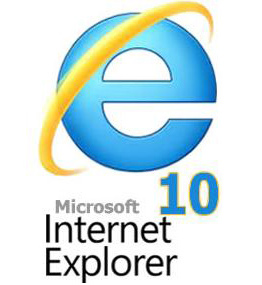 The rollout of Internet Explorer 10 has been a little bit rocky for some users. First – a number of hybrid graphics systems on higher end laptops weren’t compatible, but the IE installer didn’t make that clear. But beyond incompatibilities, a number of latent errors in user’s systems are causing IE10 to not install (or IE9 to not update or try to reinstall itself). The net is full of queries from users asking how to get IE10 to install, with a number of 9C errors (9C47, 9C48, 9C57, 9C59) after Windows Update failed. Inability to update IE9 is another common problem. So here are some possible solutions when the standard methods of removing IE9 or IE10 don’t work.
The rollout of Internet Explorer 10 has been a little bit rocky for some users. First – a number of hybrid graphics systems on higher end laptops weren’t compatible, but the IE installer didn’t make that clear. But beyond incompatibilities, a number of latent errors in user’s systems are causing IE10 to not install (or IE9 to not update or try to reinstall itself). The net is full of queries from users asking how to get IE10 to install, with a number of 9C errors (9C47, 9C48, 9C57, 9C59) after Windows Update failed. Inability to update IE9 is another common problem. So here are some possible solutions when the standard methods of removing IE9 or IE10 don’t work.
While a complete Windows reinstall is the best way to fix most of these problems, sometimes a user has a lot of installed applications that make a reinstall difficult or time consuming. Especially if this is the only issue the system is having. So I’ve collected a few common ways to ‘fix’ Internet Explorer and get Windows Update ‘clear’.
.NET 2.0 Update KB2804577 Installs Repeatedly
Author: IT Xpress17 May
 Have seen this on a couple of Windows XP systems – .Net 2.0 Security update KB2804577 will successfully install, but then it is flagged to be installed again. And again. And again.
Have seen this on a couple of Windows XP systems – .Net 2.0 Security update KB2804577 will successfully install, but then it is flagged to be installed again. And again. And again.
Weeding through a variety of MS support forum posts, I finally found the answer at the bottom of a thread that mainly contained ‘THIS IS THE WRONG FORUM’ replies. SMH. Thankfully someone answered the question:
GMazeika replied on May 17, 2013
Check file C:\WINDOWS\Microsoft.NET\Framework\v2.0.50727\System.Security.dll
In XP version of file must be 2.0.50727.3646. My old file had version 2.0.50727.3644.
Replace System.Security.dll with version 2.0.50727.3646 and restart Automatic Updates service.
Sure enough – grabbed the right version from another Windows XP box and the update stopped requesting to be installed. Scary that the top answer to that thread is ‘just hide it’ when it’s a security patch.



