IWD Bus Enumerator Driver Issue
23 Jul
I was recently setting up a new Windows 8.1 Toshiba laptop for a client and during a cursory check of the Device Manager, I found a device was not functioning properly. It was the ‘IWD Bus Enumerator’ and Windows was reporting that the driver could not be loaded:
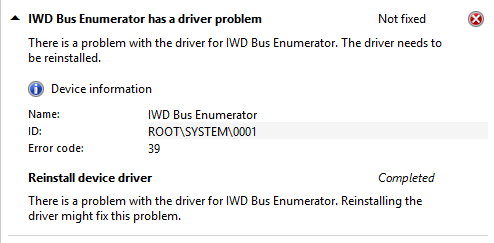
The driver won’t load due to an Error 39
This seems to be a widespread issue. More common seems to be the existence of two identical IWD Bus Enumerators, one with a yellow warning symbol. Most people seem to be able to resolve this by removing the failed one and keeping the functioning one.
In my case, there was only one (even when viewing Hidden Devices). I found many reports of this issue, but little in the way of a solution. Many posts hinted at an Intel Chipset issue, but I was running the latest driver there. Finally I found a Lenovo article with a solution. Apparently Intel’s WiDi does not always install properly. So they had a pretty simple solution:
- Hold down the Windows logo key and press “X” to open a menu at the lower-left area of the screen.
- Select the Command Prompt for Administrator.
- Type “C:\windows\system32\” and press Enter.
- Type “intelwidivad64.exe /install” and press Enter.
- Close the Command Prompt.
- Check the Device Manager if the Yellow Bang mark is not seen.
Sure enough – after a little disk churning – the device… disappeared? Hmmmmm. So I did a restart and checked the Device Manager again… Now I had an Unknown Device at the bottom of System Devices. Looking at the details revealed it was the IWD device. So I tried running the IntelWidiVAD64.exe /install command again. This time a lot more happened. An Intel badged command window appeared showing the ROOT\SYSTEM\0001 device installed successfully. At the same time the Intel Display Audio device reinstalled or updated itself like it was doing a driver install. Now all devices are functioning properly!
I guess you could save yourself the double install by uninstalling the broken IWD device then running the install command. Just a guess as I had already fixed the system I had before trying it this way.




11 Responses for "IWD Bus Enumerator Driver Issue"
Muchas Gracias me Sirvio !! 😀
tank you for the tip.
It works, wow, grateful.
Working great,
Thank you!
Thanks!
It works! Thanks bro.
Worked like a charm! Thanks for the help.
Works great!!! thank you.
Thank you, the tip was great!
thank you very much, i searched myself helll till here
Not available on my W10.
Searching with “dir c:\intelwid*.exe /a /s” found it on “C:\eSupport\eDriver\Software\Display\Intel\Intel_Graphic(SharkBay_SV_SharkBay_ULT_Broadwell_U_Broadwell_Y)\Win7_64_Win8_64_Win81_64_10.18.14.4062\Graphics”.
Running “intelwidivad64.exe /install” as explained solved the problem.
Thanks for the tips!
Leave a reply