Unable To Disable Windows Proxy Setting
8 Oct
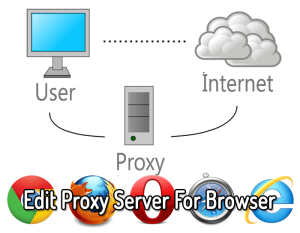 We had a system come in recently that had been heavily infected by the ZBot rootkit and a variety of Trojans. MS Security Essentials had cleaned some things off, but the system still had a lot of junk on it. The main problem, however, was the computer could not access the Internet. Many virus infections create proxy servers and then set Windows to route all web traffic through the virus proxy. When most anti-virus programs kill off a virus like this, they don’t clear the proxy setting. So you have no virus, but you also can’t access the Internet. This is understandable since messing with that proxy setting is dicey in a corporate environment where they get used heavily.
We had a system come in recently that had been heavily infected by the ZBot rootkit and a variety of Trojans. MS Security Essentials had cleaned some things off, but the system still had a lot of junk on it. The main problem, however, was the computer could not access the Internet. Many virus infections create proxy servers and then set Windows to route all web traffic through the virus proxy. When most anti-virus programs kill off a virus like this, they don’t clear the proxy setting. So you have no virus, but you also can’t access the Internet. This is understandable since messing with that proxy setting is dicey in a corporate environment where they get used heavily.
Easy enough – click Start -> Control Panel -> Internet Options -> Connections -> LAN Settings and uncheck the ‘Use proxy’ checkbox.
Still can’t access the Internet due to a Proxy error. What?
Go back to the Proxy setting and it’s checked. So I uncheck it and save. Open screen up? Still checked. I check for any rogue processes running that might be setting it as soon as I unset it. Nope. Now what?
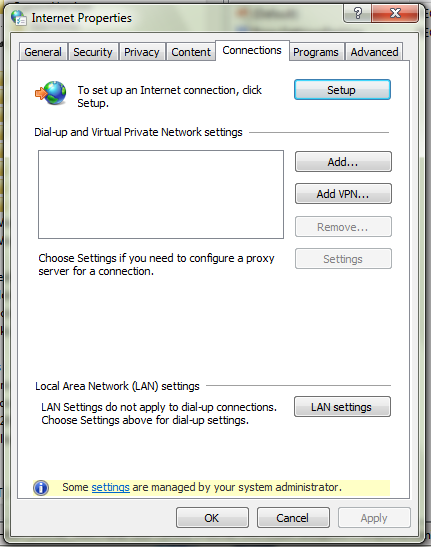 This user account had Admin rights, so that seemed strange. After some Google research, I came across some others who had the same issue and the techs at Bleeping Computer had given him some keys to remove – but none seemed to have any effect. Then I found this article dealing with the same problem:
This user account had Admin rights, so that seemed strange. After some Google research, I came across some others who had the same issue and the techs at Bleeping Computer had given him some keys to remove – but none seemed to have any effect. Then I found this article dealing with the same problem:
With Internet Explorer 6.0 troubleshooting zones could be problematic if the administrator you are working with forgets to inform you that they have implemented “Security Zones: Use only machine settings” via GPO or a direct registry change.
Location: HKEY_LOCAL_MACHINE\Software\Policies\Microsoft\Windows\
CurrentVersion\Internet Settings
Name: Security_HKLM_only
Type: REG_DWORD
Value: 1 <-Enabled 0 <-DisabledBy default the value is not present and thus is disabled by default. With Internet Explorer 7.0 the UI has been updated to reflect the presences of Security_HKLM_only and if the feature is ENABLED. The visual notification is a big win for IE7 troubleshooting. Note the yellow bar at the bottom of the dialog. “Some settings are managed by your system administrator”. This is your clue that you are dealing with Security_HKLM_only. The bonus is you can not make modifications to any of the zones, note the Custom level, Default level, and the Reset all zones to default level are grayed out.
Well, this computer I had was Windows 7 with IE 11, but I dove into the registry anyway. No luck. However, I did notice the following key:
HKEY_LOCAL_MACHINE\Software\Policies\Microsoft\Windows\
CurrentVersion\Internet Settings -> ProxySettingsPerUser
And it was set to 0 (Disabled). I set it to 1 and the problem went away. The yellow warning bar disappeared and I could adjust the proxy setting and make it stick. Given how many viruses create proxy servers, I’m surprised I haven’t seen this before…
UPDATE: From the comments below – another trick that may work for some:
Vanessa – January 14th, 2015 at 3:45 am
I have the same issue but I did not have ProxySettingsPerUser in that location so I just created it and set it to 1……………….and it seems to have worked..cool thanks




169 Responses for "Unable To Disable Windows Proxy Setting"
This post helped me tremendously. Same exact issue with proxy server that I couldn’t remove – so I made the same change you made in the registry.
Thanks! This saved me laptop!
Thank you soooo much!!! I have tried a ton of programs to search for what was causing this!
Spot on! The exact solution I was looking for. Thank you very much!
Had to deal with this exact same problem today. Your post was a lifesaver. Thanks!
Thanks for the post. That did the trick. Awesome Sauce!
I tried so much other stuff. This finally solved the problem. Thank you so much
After several other failed attempts to fix this same problem I found this. THANK YOU!
This worked perfectly! Thank you SO much!!!!!!
Thanks exactly the issue we were having, but it didnt show managed by administrator which was odd! 😉
D’oh! Had this very problem on a customer’s system (virus cleanup) I beat my head against the registry for hours.. You’ve outdone me sir.. Thank you!
Fantastic. Thank you for posting. Great job on this.
Thank you very much! I have been working on computers for years and could not get rid of this! I like to fix computers properly and professionally! You have really helped us!
Thank you very much man….Great job…. (Y)
Wow! This just saved me hours of trying to fix the same problem after a malware attack. Thanks!
excellent, found this after a couple of hours on other dead end solutions. This fixed the problem in just a couple of minutes!
you are the man!! dude
Doesn’t work.
Even edited registry and removed or changed every 127.0.01:8000 I could find…still comes back.
Hitman Pro, Malwaresbytes RogueKiller…can’t find it…still looking for a solution….
Thank you! Thank you! Thank you! I was getting ready to wipe my laptop.
You are AWESOME. I had been trying to figure this out for 2 days and came across your fix. It worked!!!!! Thank you so much!!
Above fix didn’t work, knew the problem was with network settings — tried many things including editing registry with no luck, so i took a different approach. I installed a VPN client (I knew it would change network settings) and poof the proxy server settings that could no be changed disappeared. I then removed the VPN client.
How would I install a VPN client? I am having the same issue and I can’t fix it after this article, dozens of other, Malwarebytes, etc. I need internet for school too, so this is urgent.
Have you tried creating the registry key in question? Some people didn’t have it, yet creating it helped. Most VPN services use browsers to get going, which means you’re still stuck. IPSec VPN clients or SSL thick clients like OpenVPN would work, but you either have to pay $$$ or know someone who has an OpenVPN server somewhere.
At some point, a full Windows Easy Transfer backup and reinstall may be the only way. (Or Windows Refresh on Win 8)
Thank you for your help!
Awesome Thanks
GMarr – Have you tried searching for this in the entire registry?
ProxySettingsPerUser
Perhaps they set it in another Policy view. Also, try some of the keys listed in the BleepingComputer link above.
That did it for me.
Thanks for your help!
Thank you! This was doing my nut. Ran all sorts of anti malware to no avail. But this sorted it.
I could kiss you!!! I’ve been trying to fix this for a month! I couldn’t even get into my gaming clients… and BOOM!!
Clear, concise, and life-saving. Thank you for your help!
– Dayton – Mon. 12/22/2014 @ 10:26:05
Thank you for the excellent solution 🙂 it helped me.
THANK YOU SOOO MUCH! You are amazing!!! Working on this for weeks!! 🙂 🙂
This was the Fix !!!!! Thank you so much
thanks man. 15yrs, 6 machines a day.
xo
Thanks a lot. I was trying to figure it out for hours. Now it works fine.
thank buddy.you saved my laptop
Thank you so much for this post I almost gave up after trying everything. This was very helpful now my internet is back up and running after weeks
Thanks a lot! After hours of malwarebytes this finally fixed it.
Thank you so much!! 🙂
I just ran my browser (google chrome) as an administrator and then went into computer proxy settings through chromes settings. I unchecked proxy and it stayed unchecked.
You are the best! This fixed the issue with Win 8.1 after a Malwarebytes fix. I was running Bitdefender as my only antivirus, and started having browser issues. Installed Malwarebytes and cleared over 45 issues. Upon reboot no IE access. Tried lots of fixes, and was thrilled to try your recommendation, with instant results. My IE issues started with the About Blank.
Followed instructions for IE 11 Worked like a charm! TYVM!!!!!!
Thanks.
Surprised I’ve never come across this. Fixed a Windows 8 with this issue.
Your fix did the trick.
Well done.
You are seriously the most helpful person ever. I have been struggling with this problem for months. Other web browsers such as Firefox worked for me, but Google Chrome wouldn’t, and this was a pestilence because I couldn’t use the perks it had to offer. This sincerely helped a ton, thank you so much.
I have same problem with proxy & the yellow warning bar. Have tried everything & gotten nowhere. Want to try above, but don’t know how to. How do I switch back from 0 to 1?
I’m at HKEY_LOCAL_MACHINE…what are my next steps?
Thank you in advance.
Drill down until you find the ProxySettingsPerUser key. Right click on it and select Modify. Change it to a ‘1’ and click OK.
Well I’ve tried following that address but there isn’t ->ProxySettingsPerUser
I have no idea if I’m missing something but it isn’t there for me.
Unfortunately there are other keys that can also cause this behavior (see the article I linked to – they were talking about a different key that had the same effect). If not, try searching the registry for the key…
I can’t find the ProxySettingsPerUser key. all I can see after clicking the Internet Settings is default and cache! and there’s no dialog box saying “Some settings are managed by your system administrator”. please help me how to fix it. message me on facebook pls brothers my name on facebook is Jhude Garcia and my profile picture is Dying Fetus, it’s black. thanks a lot.
For those of you that can’t find the ProxySettingsPerUser – this is not the only way to disable user control of the Proxy settings. Here are links to some other methods:
http://www.tweaklibrary.com/Software_Applications/Internet-Explorer/27/Disable-changes-to-Internet-proxy-settings/10224/
http://blog.raido.be/?p=426
http://stackoverflow.com/questions/13981621/registry-key-for-global-proxy-settings-for-internet-explorer-10-on-windows-8
I have the same issue but I did not have ProxySettingsPerUser in that location so I just created it and set it to 1……………….and it seems to have worked..cool thanks
created how? some steps could be useful to me as ask I see here under Internet settings is cache
YOU ARE THE BOMB
Thank you! Great post and solution – help me a lot !!!!!!!!
Thank you.. I couldn’t use the Win8.1 since AVG was blocking virus attacks through WPAD. I spent all day yesterday on the web with this, my old XP computer, trying to find a fix but none worked. Changed the search string and found your fix which worked a treat.
Finally found this solution and it worked!! Thank you so much!
WORKED LIKE A CHARM!
Vanessa, I did not have ProxySettingsPerUser in that location either, Could you show me how to create it and set it to 1?
Thanks
Yeeep. straight to the point.
thank thank thank you i was figuring out why i was not connected it took me three days until now any ways thanks ugh so stressful i was even trying to reset my laptop but i could not thanks so much i oh you
Thanks! Only thing that helped!
HKEY_LOCAL_MACHINE\Software\Policies\Microsoft\Windows\
CurrentVersion\Internet Settings -> ProxySettingsPerUser
where do i find this…. everyone seems to know what that is i am so frustrated in trying to locate this. i just want my internet to work again. and i have that little yellow bar talking about “system administrator” i jsut want it gone so i can work at home again.
It is a registry entry. You change it using the ‘regedit’ command started in Run… (XP) or type it into the Start Menu search. It looks like a file folder tree. You drill down to find that entry. Google ‘Making changes to windows registry’ for more info (on another computer or phone of course 😉 )
Thanks, it worked great.
Tried lots of different solutions which failed then success, hooray. Running windows 8.1 and proxysettingperuser was in a different folder so just ran a search. Wish i had found this 2 hours ago. Huge thanks for posting it.
Thanks a million, worked great, Win7 IE11, but also affected Chrome, and now all is working.
Didnt work for me… I created the proxy thing and set it to 1 but still nothing. What could it be?
Thanks bruh it works
The fix works … until my PC is reboot. After reboot, the reg key is set back to 0.
Check to see if you have anything in startup that may be resetting it. Definitely scan with a tool like ComboFix, Malwarebytes, and ADWCleaner. Install a tool like CCleaner and use the Startup view under Tools to see what starts at boot. Look for anything unusual.
Much appriciated. This worked on a MS Windows 7 64bit computer.
tanks it express same problem, same solutions
thnk u
Can you give simple instructions for someone who isn’t as savvy? This is the exact problem I’m having – need idiot proof steps. Thanks
Figured it out and it WORKED on windows 8. THANK YOU!
Perfect, after trying other ways, did you two processes, ie, WORKING IN THE REGEDIT with both key:
Location: HKEY_LOCAL_MACHINE \ Software \ Policies \ Microsoft \ Windows \
CurrentVersion \ Internet Settings
Name: Security_HKLM_only
Type: REG_DWORD
Value: 1 <-Enabled 0 ProxySettingsPerUser
And it was in September to 0 (Disabled)
After this all OK, THANKS
For me, this only works as long as I DON’T restart my laptop. As soon as I do, the value goes right back to 0. I even deleted the faulty proxy registry keys, but the come back after restarting. Please help!!! I guess the only good news is that I have working internet connection.
Most likely you still have some type of malware running at boot that is resetting it. Do a full Malwarebytes scan and use CCleaner to look at Startup and Scheduled Tasks for anything unusual.
Malwarebytes is useless against this thing, CCleaner doesn’t show anything unusual. Wish there was a way to post an image here to let you look at it.
Try running Combofix. Restart then try ADWCleaner. Then try the registry fix to see if it sticks.
I was having problems with internetport3.exe gobbling up tons of memory. When I would “end process” it in task manager, I’d get “can’t connect to proxy server” error messages in my internet browser.
No problems after removing the malicious program and (per Vanessa’s suggestion) creating a new string value named “ProxySettingsPerUser” in “HKEY_LOCAL_MACHINE\Software\Policies\Microsoft\Windows\
CurrentVersion\Internet Settings” and setting the value to 1.
Thank you so much for this. I was about to pay someone a lot of money to fix it for me.
Worked for me! Thank you so much for posting!
You are a lifesaver, man! Thanks.
Thank you , it works .
Wow thanx been struggling for 2months with this issue. Tried malware programs. Editing my registry and nada. Ddnt even know about this 1. Saved my life thx
Thanks a lot for this tutorial, you saved my PC! 😀
nothing works
Thank you very much. Fixed the problem!
WOW ! I can’t believe it worked. I’ve been at this off and on for about 2 months. Can’t say Thanx enough. gene z
OMG!!!!!!!!!!!! PEOPLE!!!!!! THIS WORKS!!!!!!!!!!!!!!!! IVE BEEN TRYING TO GET STEAM TO INSTALL BUT IT KEPT SAYING FATAL ERROR!!!!! NOW IT WORKS!!!!! THANKS!!!!!! ONE HUNDRED MILLION TIMES!!!!!
Thanks! this works, but need to find out why this happened …
Most likely a virus or ad injector. Check your anti-virus history for any removed threats.
Worked great in Windows 8
I was stumped for several days over this very same problem after my PC was hit with a rootkit. I tried everything to no avail. I even read where many people were actually wiping their systems and doing a clean install. Luckily, I ran across your page and the fix worked instantly!! I am so thankful that you shared this info and I was able to find it.
Thanks so much again!
In my case this was caused by a process/service called “InstallShield Application Updater” (isupdate.exe) which I suspect is malware and probably steals information since traffic is being routed through it.
Check your computers for this process/service and remove it after you’ve done the stuff in this article. Mine was in C:\Program Files (x86)\InstallShield
Actually I found a cleaner way: doing “sc delete isupdate.exe” from an elevated (admin) command prompt automatically set my proxy settings back to normal and deleted the ProxySettingsPerUser key (I assume not being present is equivalent to it being set to 1).
I still needed to delete the files themselves from C:\Program Files (x86)\InstallShield
Hy! I tried every solution posted here.
Finally, disabling the service “isupdate.exe” and next deleting it. Fix the Fu** proxy problem… My net was horribly Slow and weird in my New Desktop. Thanks 4all!
Hi, THANK YOU THANK YOU. I’ve searched everywhere but this one solved my problem. Thanks.
Thanks so much! After trying a bunch of other registry fixes and malware hunters, this fix saved my tablet!
Like many folks, I’ve been scouring the internet and have tried virtually every suggested solution only to be frustrated by this annoying Proxy Server hijacker. I also kept searching my Registry in the hopes of finding not just 127.0.0.1 but rather anything in there that suggested it was installing 127.0.0.1.
As it turns out the culprit wasn’t in the registry but rather a program called ITViewer which I stumbled across in my Program Files (x86) folder. I couldn’t recall installing this program and upon digging deeper realized that it was installed on the 1st of May which is about the time that this problem showed up.
I decided to uninstall it using Revo uninstaller and to my great surprise found that Revo didn’t even see ITViewer. Long story short, I finally managed to delete everything associated with ITViewer and bingo bango, my proxy hijack problem is gone.
Hopefully this will prove helpful to some of you reading this. Cheers! :-}
THANK YOU THANK YOU THANK YOU THANK YOU THANK YOU THANK YOU THANK YOU THANK YOU THANK YOU THANK YOU THANK YOU THANK YOU THANK YOU THANK YOU THANK YOU I searched for literally HOURS for this nearly killed my laptop in the the process and was about to throw my desktop out the window of a windowless room (if you know what i mean)until i found this and it worked so THANK YOU THANK YOU THANK YOU
Like Michael says…..THANK YOU!!!! I had tried everything under the sun and was facing a rebuild until I found this post…
Thanks for sharing
This man just saved my life! Thanks you so much!
Thanks, also save my day after 15 days trying remove this issue. But still not fully solved after every reboot the system automatically set again proxysettingsperuser = 0.
I just loaded up windows 10 and got the same problem. Used your solution and home free. Thanks ….your great
HOLY CRAP, IT WORKED! I’ve been searching for an answer for this for months and was going to reformat. The odd thing is this immediately happened after a fresh install, no software had been added and it wasn’t even on a network so I was super confused. This was also on a Windows 8.1 machine.
MAAAAANNNN…U DEFINITELY ROCK!!! This little neat trick sure does work like magic !!! Thank you…to the power of 6 !!!
Worked like a charm… i had tried editing the Ie settings in the registry.. setting it up with gpedit.msc… to no avail
HKEY_LOCAL_MACHINE\Software\Policies\Microsoft\Windows\
CurrentVersion\Internet Settings -> ProxySettingsPerUser
this set it right and you saved me a format>install
Great job!
Thank You! You remind me of the old days in programming. Class act friend, thanks.
Thanks a ton. You saved my day.
Cheers!
the settings appeared again , any other methods ???
Hey… i got that location where i am supposed to do the changes…. but that ProxySettingsPerUser file is not visible over there… so i am trying to create the new one, but it I am not understanding that of which type –“DWORD ” or “GWORD”.. so pls help me out of this…..
Thank you so much man, i freaking tried to fix this for 2 hours before i came across your post. As soon as i tried this it worked. thank you!
Thanks, tried for weeks to resolve this, wish I had found this sooner, great help.
Amazing that worked for me.. Thanks for saving my day!!
Thank you very much!
i tried all the process mentioned in the web but still no joy i am trying since many days but still the proxy dont get changes it comes to its original place,all sort of things has been tried by me… advice any new steps my laptop is having windows 8 os
hi,
i tried to change my proxy address in server 2012 r2, but every time when i enter new address, nothing happens. it’s not changeable. pls help me
best regards edris
Thank You very much. I just created both the values i.e Security_HKLM_only and ProxySettings PerUser in registry and both set to value 0 (zero). and it worked like charmed….. Thank You So Much…..I used IE 8 in win 7
i still cannot find the folder, os is windows 8
Same problem occurs on system after every few days..any other solution for that to disable from local GPO etc..
This problem just popped up on my wife’s Windows 10 machine. After an hour or so, I realized I needed to research the problem, and I found your solution using google (Lord, what did we do before google?). I’m 75 and it’s been at least ten years since I used Regedit, actually I’m amazed I even remembered the name. I drilled down and changed the value to “1” and Shazam, problem solved. We use Windows Defender as our protection on this machine, and i’m doing a full scan now, maybe I need to put Norton on her machine. Anyway, THANKS A MILLION for posting this fix!
I have tried a million things to fix this and this has been the only one that worked. THANK YOU.
I tried this and it worked for a second. I was able to start an online virus scanner then it stopped working again. I checked the registry entry and it had not changed. Something else is preventing me from changing the proxy settings. I have windows 10 home. It tells me that proxy settings are managed by my organization. Its a personal desktop. Any other way you guys know?
I tried this but after clicking on policies I only get the 2 files under it saying “COMMS” and “DM”. Please help if you can
None of these worked for me. But this did:
Seems like a policy issue that needs to be changed.
If this issue is for all users go here:
HKLM\Software\Policies\Microsoft\Internet Explorer\Control Panel
DWORD: Proxy (Change from 1 –> 0)
DWORD: Connection Settings (Change from 1 –> 0)
If this is an individual user look here
HKCU\Software\Policies\Microsoft\Internet Explorer\Restrictions
registry keys
thanks a lot brow, it’s working for my pc
Thank you man I was about to reset windows 10 but I still have the malware on my PC but the proxy thing in regedit was already set to 1 so I set it to 0 and it worked and went back to internet options and its still grey but the option is unchecked but I went back and the proxy thing is checked back but since the registry key is set to 0 I still have internet well we will we when I restart the PC will the internet stop working again mean while windows defender is working hard even though its been an hour and its only at 20 30 percent.
Thanks a lot I abandoned my old pc 2 years ago because of this issue now it’s back up and running. This really helped a lot thanks again!!!
suggestion by *NoInkling* solved my problem, THANK YOU.
which file to create reg_qword or reg_dword for proxy settings per user
i cant fix the problem in windows 10 could u help me
Thanks a lot, I just had to comment. Thanks again to infinity. I appreciate it
thank you very much. this worked for me after lots of hours struggle
If you run into this , you problely used kmspico which gave you the virus
Work. Thank you
thanks man! brilliant!!!!!!!!
I had am injector last night in a link from Facebook, I found and removed with windows defender, I’ve been unable to connect since. teeing this but see no settings for the mentioned fix, I’m adding it in safe mode, then I’ll hit malwarebytes as the proxy is not tinted
turned on, but something keeps turning off automatically check new settings after save
Lifesaver!
ThankU much for this post. This regedit resolution resolved my issue that prevented me from having internet access. I believe the issue is related to malware resulting from a software download from download.com.
This helped me a lot. On windows 10 I managed to turn the proxy server off. Thank you 🙂
Thanks a lot. after a long2 way to fix my laptop. I found this website. It helps me a lot.
Thank you again
You have really saved my time.. I have been wondering what on earth is happening to my windows 10.
Superb!!!
The proxy fix didn’t work but he registry one did on our laptop. THANK YOU!
HKEY_LOCAL_MACHINE\Software\Policies\Microsoft\Windows\
CurrentVersion\Internet Settings -> ProxySettingsPerUser
And it was set to 0 (Disabled). I set it to 1 and the problem went away.
thanks i solved my problem by your good quid.
Thank you very much. After a few hours with this issue I finally found your solution
Worked for me on Windows 10. Couldnt get google chrome to access internet nor edge but adjusted from 0 (zero) to 1 and now works great 🙂
That’ worked, Thanks Guys
Awwwesooommeee maaan!!! Worked like charm!! Thank you so much..
you sir, are my hero.
though the post was since 2014, yet it solve my problem now in 2018.
couldn’t thank you much.
just awesome.
windows 10 WORKS THANKS SO MUCH! tried a bunch of stuff and this PC was mostly a clean format with this very same issues. MANUAL PROXY always re-enable itself no matter what instantly i was going through user in the regedit not local what u supplied worked. thanks so much this is something i will never forget should work in most versions of windows worked on windows 10 for me. change the 0 to 1 in local registry tada auto proxy enabled AND manual disabled.
HKEY_LOCAL_MACHINE\Software\Policies\Microsoft\Windows\
CurrentVersion\Internet Settings -> ProxySettingsPerUser
change set value from 0 to 1 press ok and its fixed.
It worked!
Thank you so much for this.
Well i spend two days trying to solve this issue until I found this post YOU ARE A LIFE SAVER
Doing this in 2018!!!! THANKYOUUUU SOO MUCH. YOU ARE A LEGEND BRO.
its work thank you very much.
Still working here in 2018 on Windows 10. Fixed my proxy-issue as well with this workaround. Thank you very much.
Thanks a lot, it worked
Had same problem after I installed Win 7 on a Dell Latitude E6530. Edit the registry and am able to login to the internet.
thank you
Thanks really helped!!!
Thanks man you are life saver
Thank you so much. I am beyond grateful.
Thanks really helped!!!
THANKS A LOT !!!
Thanks
Regedit method works.
Solved the problem. Thanks
You really helped us who got this problem bro
Thanks a lot!
Leave a reply