Archive for the ‘Networking’ Category
Unable To Disable Windows Proxy Setting
Author: IT Xpress8 Oct
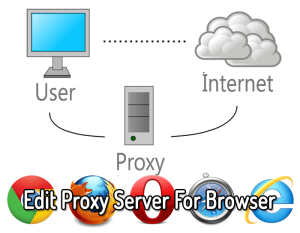 We had a system come in recently that had been heavily infected by the ZBot rootkit and a variety of Trojans. MS Security Essentials had cleaned some things off, but the system still had a lot of junk on it. The main problem, however, was the computer could not access the Internet. Many virus infections create proxy servers and then set Windows to route all web traffic through the virus proxy. When most anti-virus programs kill off a virus like this, they don’t clear the proxy setting. So you have no virus, but you also can’t access the Internet. This is understandable since messing with that proxy setting is dicey in a corporate environment where they get used heavily.
We had a system come in recently that had been heavily infected by the ZBot rootkit and a variety of Trojans. MS Security Essentials had cleaned some things off, but the system still had a lot of junk on it. The main problem, however, was the computer could not access the Internet. Many virus infections create proxy servers and then set Windows to route all web traffic through the virus proxy. When most anti-virus programs kill off a virus like this, they don’t clear the proxy setting. So you have no virus, but you also can’t access the Internet. This is understandable since messing with that proxy setting is dicey in a corporate environment where they get used heavily.
Easy enough – click Start -> Control Panel -> Internet Options -> Connections -> LAN Settings and uncheck the ‘Use proxy’ checkbox.
Still can’t access the Internet due to a Proxy error. What?
Go back to the Proxy setting and it’s checked. So I uncheck it and save. Open screen up? Still checked. I check for any rogue processes running that might be setting it as soon as I unset it. Nope. Now what?
DD-WRT Interface Confusion for VLANs
Author: IT Xpress26 Jun
 One of our most popular posts was information on how to do VLANs and OpenVPN on DD-WRT, but I just recently discovered a couple of mistakes in the iptables rules due to come confusion over how DD-WRT handles interface names for the primary LAN.
One of our most popular posts was information on how to do VLANs and OpenVPN on DD-WRT, but I just recently discovered a couple of mistakes in the iptables rules due to come confusion over how DD-WRT handles interface names for the primary LAN.
I’ve been trying for a LONG time to get a couple of test machines on my bench VLAN to print to my main laser printers. Never could seem to get it working.
Turns out my rules above were a little bit off…
HP Printers Disappear From Network/Offline
Author: IT Xpress28 Dec
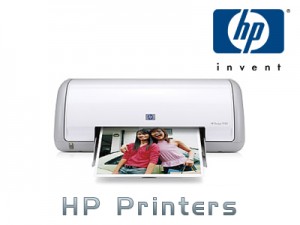 I’ve had a few clients with HP Printers experience a problem where the printers just ‘disappear’ or drop offline and you cannot get them back online. The causes seem to vary, be it network ports that stop working, installed printers suddenly switching to USB, or general network connection errors.
I’ve had a few clients with HP Printers experience a problem where the printers just ‘disappear’ or drop offline and you cannot get them back online. The causes seem to vary, be it network ports that stop working, installed printers suddenly switching to USB, or general network connection errors.
HP has had a few tools to try and fix this so they’re clearly seeing a number of support calls related to printer connectivity. They’ve released a new tool called the HP Print and Scan Doctor, which is a swiss army knife of a tool designed to fix most common problems with network printers. This tool apparently supersedes all the others. It can even login to many common routers to understand your network and wireless configuration – allowing it to attempt even more repairs. It’s worked for me a few times quite nicely. So certainly try this first – though it seems to start based of the currently installed printer – which can be corrupted already.
Sometimes it simply cannot get the printer working again. In this case, uninstalling the HP print driver suite and reinstalling will usually help. But more often than not, you get stuck in an endless loop of install errors. To counter these situations, HP also has a cleanup tool, but finding the right one you need can be difficult as they are customized to each printer, family, and/or version (not sure which exact combo it is – but there is no universal removal tool that I know of). Instead, it is usually included in the print driver suites. Here is how you can utilize it to get your printer working again…
Using VLANs and VPN with DD-WRT
Author: IT Xpress16 Dec
 If you’ve always wanted your WiFI router to do more, but the software seems too limited, don’t spend hundreds on a router from the likes of Zyxel or Sonicwall. You may be able to supercharge your router with a freely available firmware called DD-WRT. I’m not going to cover the basics of DD-WRT as there are tons of resources out there. But my business network utilizes a few things that have a fairly advanced configuration and after some experimentation, I wanted to share what I did to get a $60 router performing like one costing hundreds more.
If you’ve always wanted your WiFI router to do more, but the software seems too limited, don’t spend hundreds on a router from the likes of Zyxel or Sonicwall. You may be able to supercharge your router with a freely available firmware called DD-WRT. I’m not going to cover the basics of DD-WRT as there are tons of resources out there. But my business network utilizes a few things that have a fairly advanced configuration and after some experimentation, I wanted to share what I did to get a $60 router performing like one costing hundreds more.



