Secure Boot Won’t Stay Disabled
Author: IT Xpress27 Jun
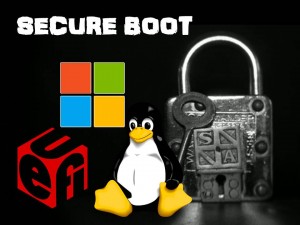 Let me just state from the start – as an IT tech I *loathe* Secure Boot. I understand the goal is to strengthen the security of boot time when rootkit viruses can really cause problems. But it is SUCH a hassle when trying to troubleshoot and debug systems that are having problems.
Let me just state from the start – as an IT tech I *loathe* Secure Boot. I understand the goal is to strengthen the security of boot time when rootkit viruses can really cause problems. But it is SUCH a hassle when trying to troubleshoot and debug systems that are having problems.
Obviously the thing to do is just disable it. Want to boot into a Rescue CD? Secure Boot won’t let you. I have a system in the shop now that passes all HW tests. But the operating system will NOT boot. Auto repair fails. Attempting a refresh fails immediately. So deeper debugging is warranted. All I needed to do was disable Secure Boot. Easy enough usually…
- Go into BIOS and find the Secure Boot and Legacy Boot settings.
- Disable Secure Boot/Enable Legacy Boot.
- Apply settings to BIOS and Reboot
- Hit ESC to bring up the HP Startup Menu and select the LiveCD
Simple enough, right?



