HP’s Code Purple Configuration Error
30 Oct
 Motherboard replacements are usually straightforward repairs. Pull the cables, CPU, and memory. Swap the boards. Reinstall and reconnect. Re-activate Windows with Microsoft, and you’re done. At worst I’ve occasionally had to call Microsoft because the online activation didn’t go through – but it’s always a simple process and the MS folks are very helpful.
Motherboard replacements are usually straightforward repairs. Pull the cables, CPU, and memory. Swap the boards. Reinstall and reconnect. Re-activate Windows with Microsoft, and you’re done. At worst I’ve occasionally had to call Microsoft because the online activation didn’t go through – but it’s always a simple process and the MS folks are very helpful.
But recently, I encountered a business practice that blew me away and soured me on a company I’ve always thought highly of and frequently recommend to my clients.
A customer brought in a HP Pavilion desktop (p6110y w/Vista) with a dead motherboard. They had purchased a new laptop and we grabbed the data off the old computer. But they still wanted the desktop operational and wiped clean, so we ordered a refurbished motherboard for it, installed it, and ran the factory install from the recovery partition on the HD. When it finished, the system rebooted and I saw this:
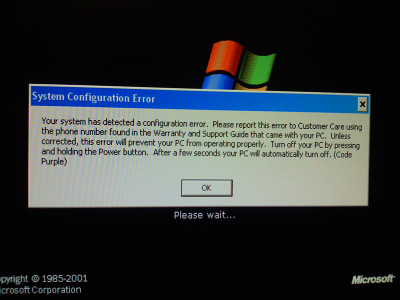
Puzzled, I tried the recovery reinstall again. Same result. Before I was sitting in a call queue to HP, I did a little research, and found that HP was not playing fair…
My first find was this thread about someone trying to replace the motherboard on their HP. While the original poster had apparently used a non HP motherboard replacement, other people posting had used HP motherboards and one even had *HP* repair the computer (presumably using HP parts) and they encountered the error. That person was told to ship the system back due to a ‘firmware’ issue. Riiiiight.
My next find had similar advice, always use an HP motherboard (which I had done – it was an exact HP part number match to the failed one!). If you got this error – use a retail DVD to install Windows and no problem – but that’s such a hassle compared to a recovery partition install. Then someone said something about a ‘check’ directory and if you removed that, the problem went away. Hmmm.
Finally I found the true answer here. On an HP forum, someone posted a way to fix it by changing a script in an HP post install directory. But WHY did that fix it? The 2nd thread I linked too had the link I needed: http://www.billoblog.com/?p=152
Between the original post and many updates in the comments, the purpose of this message was reveled – to make HP more money!
It turns out that HP wanted to prevent third party repairs on systems. When a computer was manufactured, the recovery partition was configured with a ‘fingerprint’ of the system’s motherboard. If you replaced the motherboard and reinstalled windows – the fingerprint would not match and this error is generated. Even if you used an IDENTICAL motherboard. The problem was widespread. Calling HP generally resulted in them telling you to send the system back for repair, which you had to pay for. They would install another motherboard, update the fingerprint, and voila! Problem solved. Except you had already solved the problem yourself!!! They just had a script that kept Windows from booting after the reinstall. Given the Lexmark Print Toner decision and others like it – I can’t believe this type of setup is even legal. But it’s there.
How easy is it to bypass? Trivial. There is a script executed on boot called C:\hp\bin\checkdmi\checkdmi.cmd where the checks are done. It’s a simple command script – so we can edit it! If you use Shift+F10 to get a command window then use notepad to edit that file (notepad C:\hp\bin\checkdmi\checkdmi.cmd), simply enter ‘goto cleanup’ after all the comments (lines starting with REM) and reboot – problem solved! If you can’t edit it – use something like System Rescue CD to access and edit the file.
I hope that HP no longer does this. My fairly new HP laptop does not have anything DMI related in the C:\HP directory, but they may have moved that elsewhere in Windows 8. Plus with all the trusted computing stuff in Windows 8, it would be trivial to enforce something like this elsewhere in Secure Boot.
A motherboard tattoo – go figure!





3 Responses for "HP’s Code Purple Configuration Error"
Just to say brilliant! thank you!
It really was as simple as you said, once I’d figured out which list to put “goto cleanup” at the bottom of.
But I’m up and running now. thank you.
Would like an estimate to repair a HP with a code purple
Just wanted to say I have an HP Pavilion P7-1417cb and was able to replace the motherboard, hard drive, power supply, CPU (8 core AMD), GPU, and RAM (8GB to 32GB) with no issues (running Windows 10… came with Windows 8). Basically the only original things on the computer now are the DVD drive and the case… I needed a better gaming computer 🙂
Leave a reply